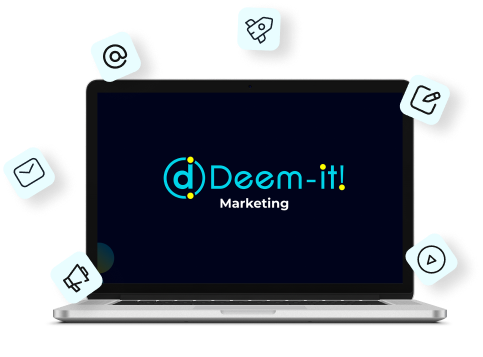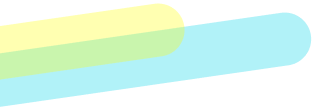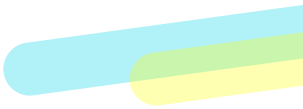
Granting a person permission to your Business Manager account is fairly simple. Before you do however there are a few things you should educate yourself with.
• NEVER add anyone to your Business Manager account if you do not know them.
Always protect yourself and your business. There are many people out there that create fake accounts and at times, could request access to your Business Manager account. Make sure you contact the person directly if you are not expecting it to confirm they did sent the request.
• Facebook will not ask you for access.
If Facebook ever contacts you requesting to be added to your Business Manager account, run the other way! Deny the request.
• Only Admins are allowed to add people to your Business Manager.
Deem-it! agrees with Facebook that you keep your admin access to a minimum. Only grant access with the Admin role to people who truly need it.
The person who are you are inviting to join your Business Manager will receive and invite through their email.
If you are unsure or the Business Manager option is not working for you, then contact your Deem-it! Rep.